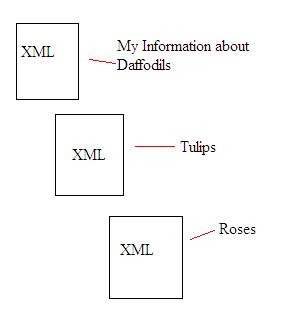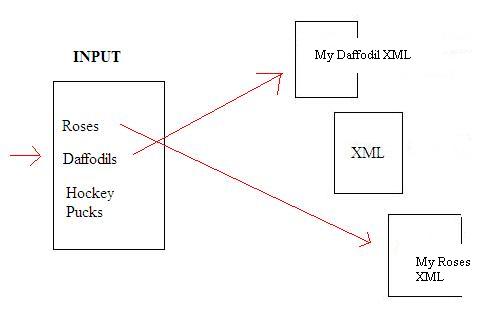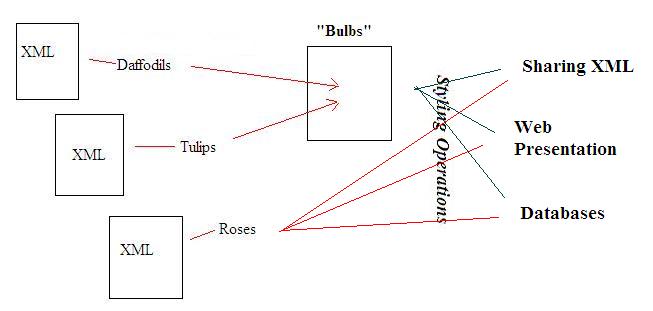|
|
Autumn 2003
INFO 320
Information Needs, Searching and Presentation
Introduction
Active Management of Information – EDITED BY RYAN PRINS
Premises:
- Information Sharing
- Geography
- Time
- Across applications
- Modular Information
- Document bursting
(XHTML)
- Initial construction
of information is XML
Abandon Assumptions:
- Everyone will agree on
a single view of data
- Everyone will have the
same use of information
- Everyone will use the
same technology
Managed Store of Information
One or more XML sources?
- Technologically
neutral: XML is text based but has the ability to be formatted into
database formatting
- Can create XML schemas
to establish certain types of XML sources, i.e., Plant catalog, sales,
etc.
- Attach schemas to XML
documents with Word 2003
- Schemas can be
attached for later downstream use
- Save the document as a
plain XML document in a selected customer-defined schema, without any
Word-specific markup.
- Save the document as a
rich Word XML document including all the information that is saved in
the .doc format (such as custom property metadata and so on).
An information design that reflects my needs/view of my information right
now. Yesterday it was different, tomorrow it may be different. It may be
unlike anyone else's view of the same or similar data. Using newer technology
you can have the ability to be flexible in your working of your information.
It may change day by day, but with the advances in XML technonlgy
you will be able to adapt your changes with little change in performance.
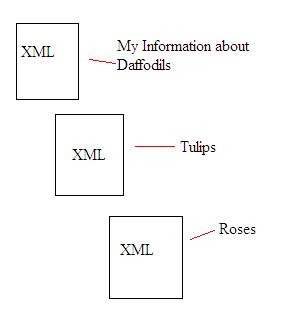
Input Update and Integration
I receive XML and blend it into my own information
store
- Sender's technological
platform is of no concern to me
- Sender's presentation
preferences are of no concern to me
- I can validate
sender's data against an XML schema
- I can bridge the
semantics of sender's data to my own
- Trap events after an
element from a customer-defined schema is inserted, before an element is
deleted, and when the user moves among elements in an XML document
Diverse
origins of input 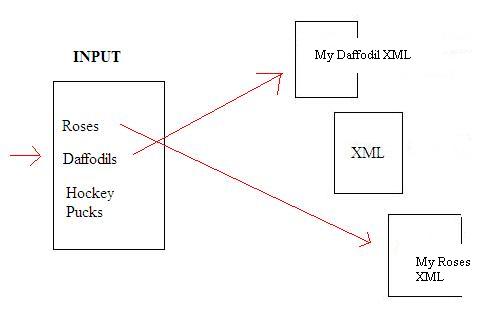
With the new possibilities
found in Word 2003 you will be able to expand on this notion even more. You
can save important metadata within a XML file so that your company can use it
later down the line with a better understanding of what specific data means.
This metadata can also be stripped from the file when needed and the stripped
file can be passed along when it is needed to without all of the excess
metadata attached to it. This new possibility is a benefit for any company
internally and would only enhance the productivity of the XML sources and how
they are used.
Styling Output
No output is pre-ordained; all output is
contingent on time, taste, technology, etc.
- Style output as XML to
share with downstream information consumers
- Style output to
present on Web, Wireless, etc.
- Style output as input
to other technologies, e.g.: databases
- Output can include
your own metadata for internal use or none at all
- Apply customer-defined
XSLT transforms before saving the XML document
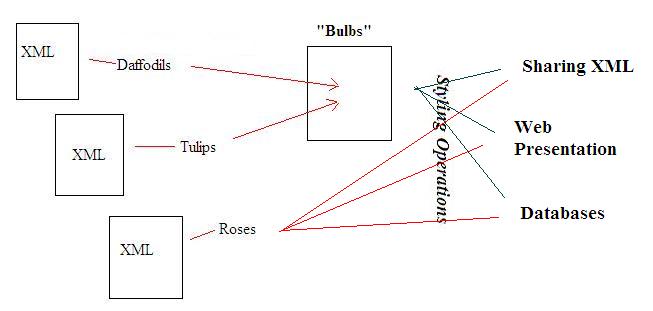
Now the possibilities are
endless with the way that you style your data for output. You can
automatically attach a style sheet from the beginning and before your XML is
saved you will have already applied your style sheet to your document. This
way you will always have the same output from a specific XML file. This
creates uniformity in your files and you will be able carry this uniformity
all the way down the line.
How
this applies when using Microsoft Word 2003
With the release of the newest version of Microsoft Word
(2003), you are now able to create, edit, and distribute XML files, schemas,
and style sheets within one platform. You are also able to implement your own
metadata for internal use within your company. This way you will always have
a clean source to work from and you will never have to worry about losing
valuable data. A list of all the new features found in Word 2003, when it
comes to XML, can be seen in the list below:
- Add schemas to the
schema library.
- Attach schemas to XML
documents.
- Manage elements and
attributes in XML documents (add, change, delete, cut,
copy, and so on).
- Save the document as a
plain XML document in a selected customer-defined schema, without any
Word-specific markup.
- Save the document as a
rich Word XML document including all the information that is saved in
the .doc format (such as custom property metadata and so on).
- Apply customer-defined
XSLT transforms before saving the XML document.
- Trap events after an
element from a customer-defined schema is inserted, before an element is
deleted, and when the user moves among elements in an XML document.
- Validate selected
nodes on an as-needed basis against schemas.
- Trap events after a
violation of a customer defined schema has occurred.
- Provide custom XML
document validation error handling actions.
Question: What's the best way to store large amounts of
XML data in SQL Server? What are the performance implications of storing it
in large chunks versus breaking it out into tables? MSDN magazine, Web Q&A, May 2003, p. 17
Answer: Different criteria play a role in that decision. If
the data in the XML document is highly structured and fits into a relational
model, it is often queried on a granular level, and you rarely need to get
the XML back into its original form (in other words, order does not matter).
In this case, decomposition into columnar data is better. If you have more
document-oriented XML where order matters and recomposition
costs are high, a Character Large Object or XML datatype-like
approach is better.
|
|